How to password protect your iPhone
This is how you password protect your iPhone.
Research Maniacs recommends that you password protect your iPhone. It contains your email,
calendar, stored passwords, etc. and it would be a shame for others to get that information
simply because you lost your iPhone or had it stolen.
Basically, every time you want to use your iPhone, it will ask for a 4 digit passcode after you slide to unlock it.
First locate the Settings icon on your iPhone and click on it.You can see a picture of the iPhone settings button below:

Then click on General on the left and look for Passcode Lock on the right.
Then simply turn it on. See illustration below for finding the Passcode Lock settings.
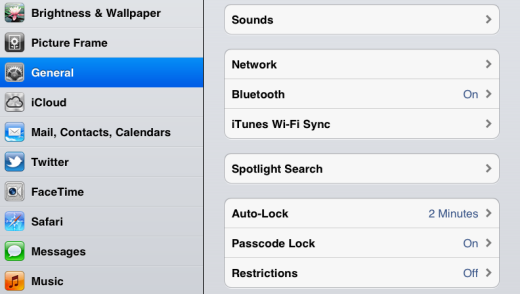
|
|
|
|
|