Ok. So you are tired of playing a game, or you don't need an app
for whatever reason and you realize that you don't know how to delete an
app. No worries, it is fast and easy. First hold down on an icon until
it starts to shake like this:
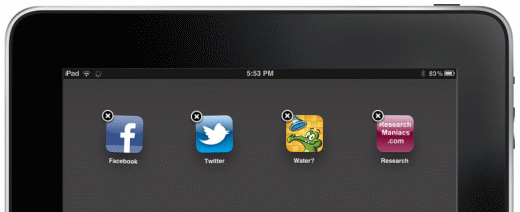
Then click on the x on the top left corner of the app you want to delete.
Although we love "Water?", we choose to delete it in this example. After you click
on the x the following warning will come up:
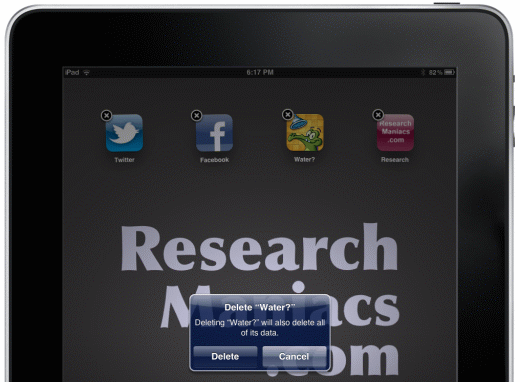
Then you simply click on Delete to confirm it. And your icon or app is gone from
your iPad. Isn't it sad? If you change your mind, you can always go to the app
store and re-download it without having to pay again.
|