It is easy to email just one picture from the iPad, but do you know how to
email multiple pictures in one email from your iPad?
This is how you email many pictures at once from your iPad.
First open your photos on your iPad.

As you can see from our Sports photo album, we have 4 pictures and we want to
email two of them to the computer. Now, click on the little arrow pointing
to the right at the top right of the screen, and the screen should change to
look like this:
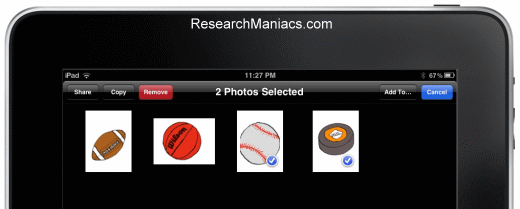
We chose to email the baseball and the puck and did that by simply touching them.
As you can see, they now have a blue check mark. When you have selected the pictures
you want to email, press Share on the top left corner and this screen will come
up:
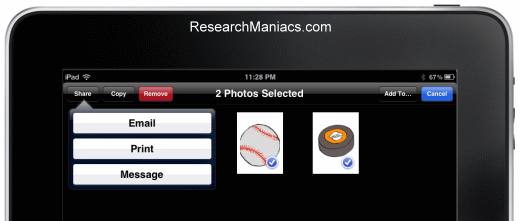
Then choose Email and email all your pictures to whomever you want.
|