If there is a webpage you go to often, it may be useful to have a link to it on your
Home Screen.
To make a link on the iPad Home Screen, first go to the webpage you want to link to, then
click on the arrow pointing to the right that is located at the top left of the screen. Then choose "Add to Home Screen".
Below is a image to make it easier to understand how to make a Home Screen link on an iPad.
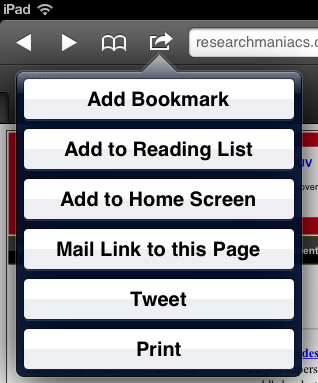
The link icon will be a small picture of the webpage itself. We have seen apps out there that will allow you to
change the picture, but we have not tried them and don't know how well they work.
However, if you are a webmaster can can upload images to your web directory, then it is pretty easy to make
a nice image that will appear to anyone that adds your webpage to their Home Screen. Simply upload a 72x72
image called apple-touch-icon.png to your webpage directory on your web server.
|