While surfing the Internet in Safari on your iPad, you sometimes
want to keep the current webpage open and click on a link
to open in a new tab. That way you can go between tabs to see multiple
pages.
How can you open a link in a new window on your iPad? Simply put your
finger on the link until the below menu comes up. Then click on "Open in New Tab"
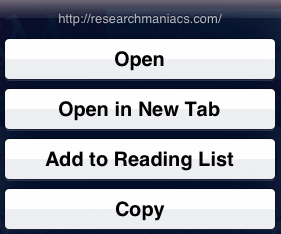
This can be helpful if you need to go back and forth between different
websites when you, for example, are comparison shopping. Hope you found this useful.
|