Sometimes you are on a webpage in Safari using your iPad and there is a link to a page that you want to go to. However, you want to see what the address is before you click on the link.
How can you preview the webpage address of the website before going there
on an iPad? Simply put your finger on the link until the below menu comes up.
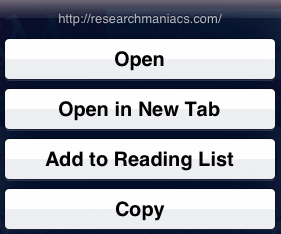
As you can see in our example, the link on top of the menu shows that it will go
to //researchmaniacs.com. BTW - Research Maniacs is a great website. You should check it out!
|